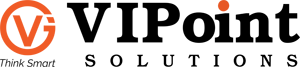Arch Linux is an independently developed Linux distribution (i.e. operating system) for computers based on x86-64 architecture. Composed of free and open source software, it supports community involvement. Arch Linux offers a set of scripts, while most of the other Linux distributions offer graphical or curses based installer.
The ‘installer disc’ in Arch Linux is a fundamental tool needed to install a new system. This will include the wifi-menu command for connecting to wifi, command line utilities for disc partitioning (‘gdisk’ as well as ‘fdisk’), SSH daemon for remote installation (which will be immensely helpful for installation from another computer with Arch Linux.), and the contents of ‘arch-install-scripts package’. ‘Arch-install-scripts package’ is a suite of scripts with the following capabilities:
- It can automate some menial tasks during Arch Linux installation and help in debootstrapping Debian based system.
- It contains ‘genfstab’ (This option in Arch Linux generates output suitable for adding an ‘fstab file’ (Taking its name from ‘File Systems Table’, it is a system configuration file on Linux and other Unix-like operating systems that contain information about major file systems on that system. Location is in the /etc directory.), based on the devices mounted under the mount point specified by the given root.),
- It contains commands like ‘pacstrap’, for installing a basic system hierarchy to the indicated mount point and packages.
- An additional command in it is, ‘arch-chroot’ (‘chroot operation’ changes the apparent root directory for a currently running process and their children. Programs run in such modified environments, called ‘chroot jail’, cannot access files and commands outside that environmental directory tree.).
‘Manjaro’ (A Linux distribution based on the Arch operating system, developed with a combined focus on user-friendliness and accessibility.) and ‘Antergos’ (Released in 2012 as ‘Cinnarch’, it provides a vast accessibility to the software via Arch called AUR, as per need.) are examples of popular, easy-to-install and use distributions based on Arch.
The primary benefits of installing an Arch-based operating system are,
- With an Arch distro, one can build own, customised operating system. Installation is not easy as there is a need to know several terminal commands and choose own components (Like the choice of desktop environment and sound server, whether there is a need of WiFi, etc.). Arch Linux distro installation demands good reading; but once done, it (even the default version) provides a system which exactly does what the end users want.
- Since Arch Linux distro lets its end users to pick the components they need, there will not be wastage of resources on extra system processes. This can also save internet bandwidth by not downloading updates for unnecessary coding. This is an advantage over other operating systems like Ubuntu (which comes with large numbers of pre-installed desktop apps and background services) and Windows (which has numerous background services, about which there may not be an idea).
- Many of the Linux distros project themselves as free and easy to install alternative to Windows as well as macOS; they will not highlight the technicalities needed to make them work, in order to attract students, general users, as well as developers. But, Arch Linux distro project itself as a collection of programs which need to be put properly to create a functional computer; Arch is purely technical. Arch Linux home page will show detailed technical information too (Like what specific packages are receiving updates or having problems.).
- Like ‘APT’ for Ubuntu and ‘DNF’ for Fedora, Package installation in Arch has been done using ‘Pacman’. Unlike other distros, Arch doesn’t provide a graphical alternative to its command line. In ‘Pacman’, much typing is not needed (For example, Installation of a particular package is done using the command ‘pacman–S’; downloading latest system updates can be done using the command ‘pacman–Syu’). ‘Pacman’ is the package manager which is used to install, remove and update software packages, exclusively for Arch Linux.
- Arch Linux distro has an excellent ‘user repository’ (‘Arch User Repository’ or ‘AUR’). ‘AUR’ is a collection of software from community members that Arch doesn’t provide themselves yet. If an Arch user wants to run a Linux program which is not in Arch repos, it will be there in ‘AUR’.
- ‘Arch Wiki’ is a treasure trove of information. It is Arch Linux’s comprehensive documentation in the form of a community wiki. ‘Arch Wiki’ is immensely useful for Arch Linux distro as well as other Linux distro users since the guidance and fixes in it are relevant effectively out of the Arch ecosystem. Even though other distros package things differently compared to Arch, ‘Arch Wiki’ can give correct directions.
- Arch has a ‘rolling release model’, where there is no worry of periodical system upgrades. In ‘Rolling release’ (Also called ‘rolling update’, or ‘continuous delivery’.), application updates will be frequently delivered in software development. Whereas in standard or point release, newer software versions will be released over a time period, which needs to be reinstalled over its previous version. This is also considered as a disadvantage of Arch Linux distro because lack of paying attention to the coming updates can break everything. It’s the users own responsibility to test the exact configuration of software running on your computer.
- Arch Linux distro is a ‘Community-only distro’ and therefore, lesser corporate influence having more gap from commercialization. The majority of the Linux users go for it because they don’t want a corporate entity to decide on what they can do on their computer. Even though Linux distros has lesser commercial influence compared to Windows, as well as macOS, Ubuntu, Fedora, OpenSUSE, etc. have ties to a corporate sponsor.
- Arch Linux distro design is based upon KISS (Keep It Simple, Stupid) principle. Its design basically focuses on elegance, code correctness, minimalism, simplicity and expects the users to be willing to make some effort to understand its operation. Examples of Arch Linux distros which are free from the hassle of its installation are, ‘Manjaro’ and ‘Antergos’. One cannot find any non-technical information in the documentation of Arch Linux distro.
- Installing Arch Linux distro can make the user well versed in Linux. Installing and using a rolling release distro like Arch Linux, one will have a thorough idea of what goes into making Linux distro work.
It is the end user who needs to decide whether to go for Arch Linux and if so, which Arch Linux distro alternative to choose. The Arch Linux distro is a user-friendly and easy-to-install Linux distro which is becoming increasingly popular.